PROVerXL 6050 Plus Firmware Update Guide
PROVer 6050XL CNC Carving Machine Firmware Upgrade ad Burning Guide
- Download the Firmware Upgrade and Burning Tool
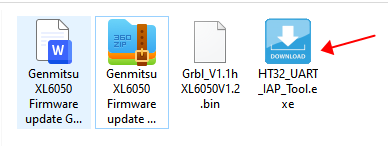
- Keep the control Box powered off
Connect the USB cable between the computer and the main cabinet.

- Within 10 seconds of plugging in the computer USB cable,
- ①open the firmware burning tool.
- ②Check the COM port.
- ③Click "Connect" to connect the communication port.

- ④The successful connection interface appears.
- ⑤Open and load the firmware upgrade program file.Download V1.1

- ⑥Double-click to load the firmware upgrade program file.
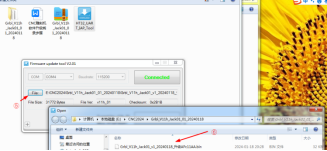
- ⑦Click "Start" to begin the firmware file upgrade.
- ⑧During the upgrade process
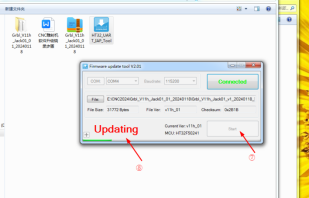
- ⑨Upgrade Successful
Genmitsu XL6050 Firmware update Guide.zip
--------------------------------------------------------END------------------------------------------------------------------

