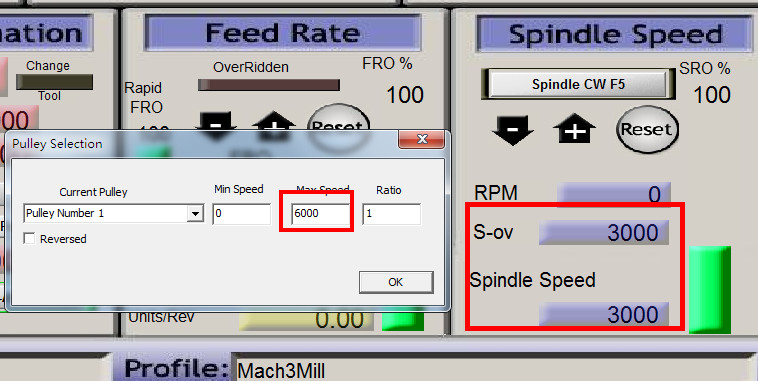Laser Engraving Basics with the MX3
Wiring Diagram:
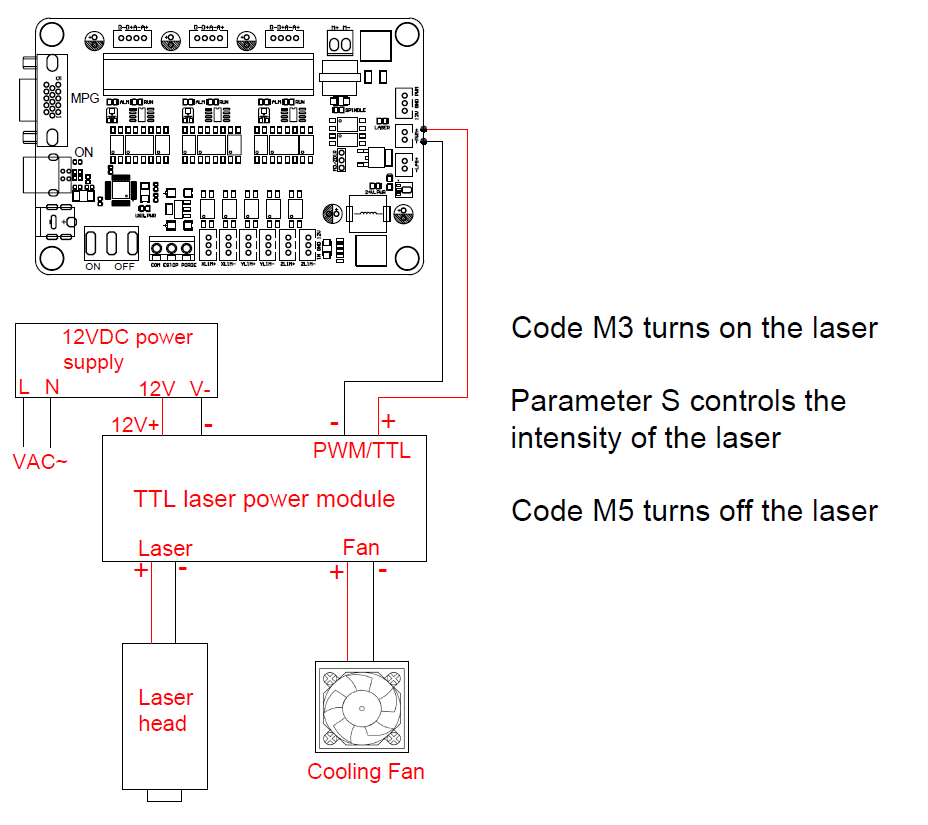
How to Control the Laser to Turn On & Off
Method 1
Method 1: M3 turns on the laser, M5 turns off the laser. This method has a delay when it is turned off. It can be used for laser cutting but is not suitable for engraving of complex patterns.
Method 2
Method 2: Use the Z-axis direction signal to turn the laser on or off. For example, Z=-1 turns on the laser and Z=1 turns off the laser. In this way, you need to select ZDIR on the control card, as shown below:
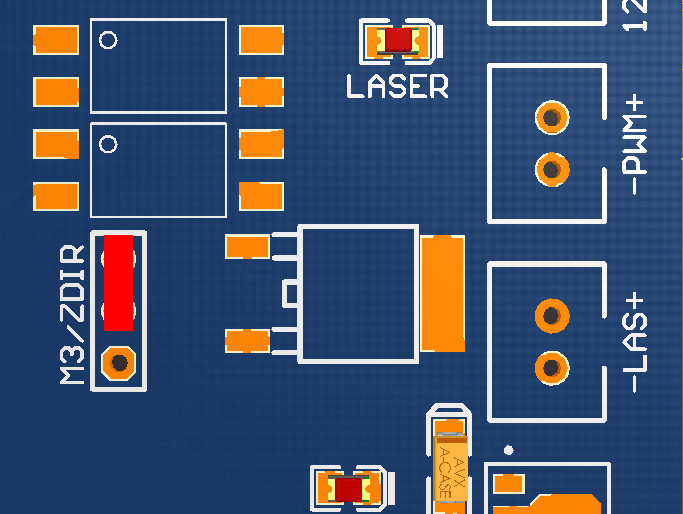
Adjusting the Laser Intensity Using Mach3
To adjust the laser intensity in Mach3, you want to work with the spindle speed as shown below. For example, when you set the maximum spindle speed to 6000, and then send M3 S3000, the laser will fire at 50% power.