Genmitsu APP Resources
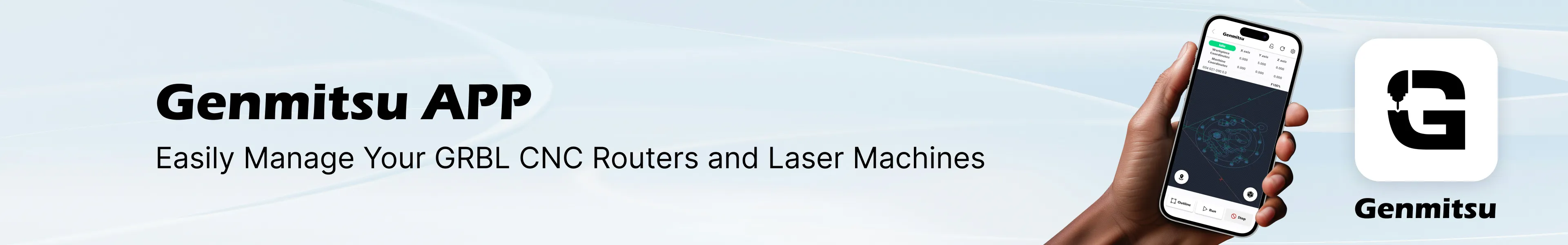
Introduction
The Genmitsu app establishes a seamless connection to your CNC machines and laser devices, offering an intuitive interface with customized functionalities tailored for the CNC and laser community to optimize your carving and engraving projects like never before.
After installing this wifi module, you can use it as a Genmitsu CNC machine offline controller or Laser machine software through the mobile APP. (Compatible with Genmitsu L8 and Kiosk)
User Manual
CNC section
Installation Manual (Click to learn more)
APP Operation Guide for CNC section (Click to learn more)
Latest Firmware of Wi-Fi Module (Click to learn more)
Laser Section
Wi-Fi Connection Guide (Click to learn more)
USB version Wi-Fi Module tutorial
What's New with V2.4.0:
1. Laser Engravable Material Library: Save and recall material parameters instantly for faster workflows.
2. Laser Visual Positioning: Use grid overlays to match the processing area for precise alignment.
3. CNC Smart Tool Library: A new system to categorize and manage your CNC bits.
4. Scan-to-Add Milling Bits: Scan Genmitsu tool QR codes to automatically import parameters (manual entry also supported).
5. Optimization: Improved operation experience.
6. Settings: Moved to the Launch Page for easier access.
7. Version Control: Added version display and update notifications.
8. Fixes: Bug fixes and stability improvements.
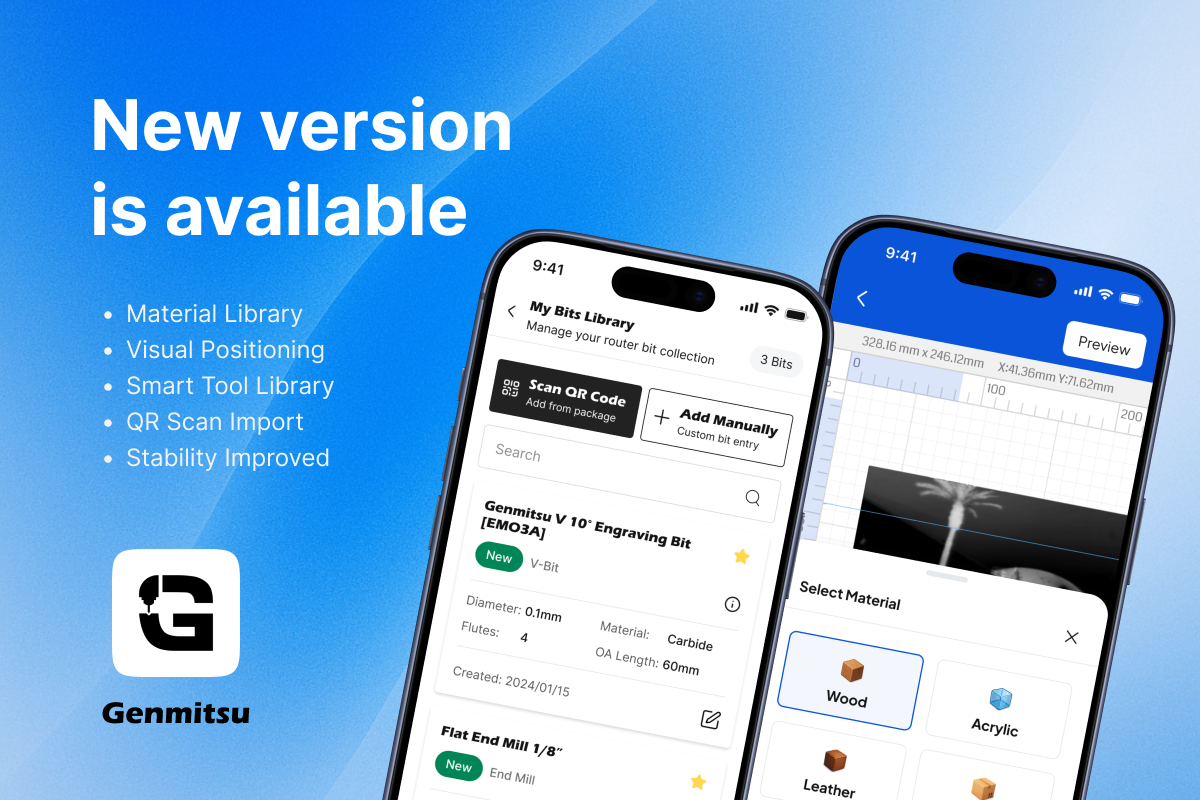
Download APP
Scan to install | |
 |  |
 |  |
Compatibility
Modules | Compatibility |
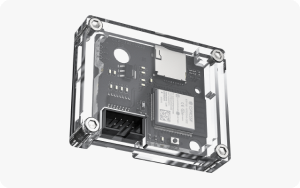 | GGW-U232 Compatible with PROVerXL Series: XL 4030 V1, XL 4030 V2, XL 6050 Plus, XL4x4, XL2x2 |
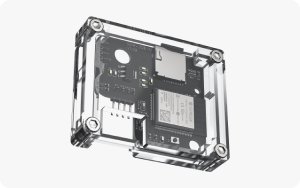 | GGW-UART Compatible with PRO Series: 3018-PRO, 3020-PRO MAX(V1&V2), 4040 RENO, 4040-PRO with New Mainboard PROVer Series: 3030-PROVer MAX |
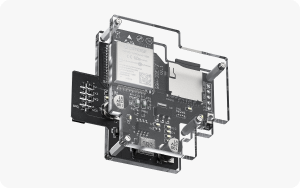 | GGW-JTAG Compatible with 3018-PROVer |
 | GGW-USB Compatible with Fully compatible, No Additional Power Supply Required:
USB WIFI board requires Additional 12/24V Power Supply
USB WIFI board requires Additional 12/24V Power Supply that Compatible with Standard Power Supply + Dual DC cable
|
Troubleshooting
Install the Wi-Fi module on 3020-PRO MAX V2 (Click to view)

