3018-PROVer V2 Resource Page
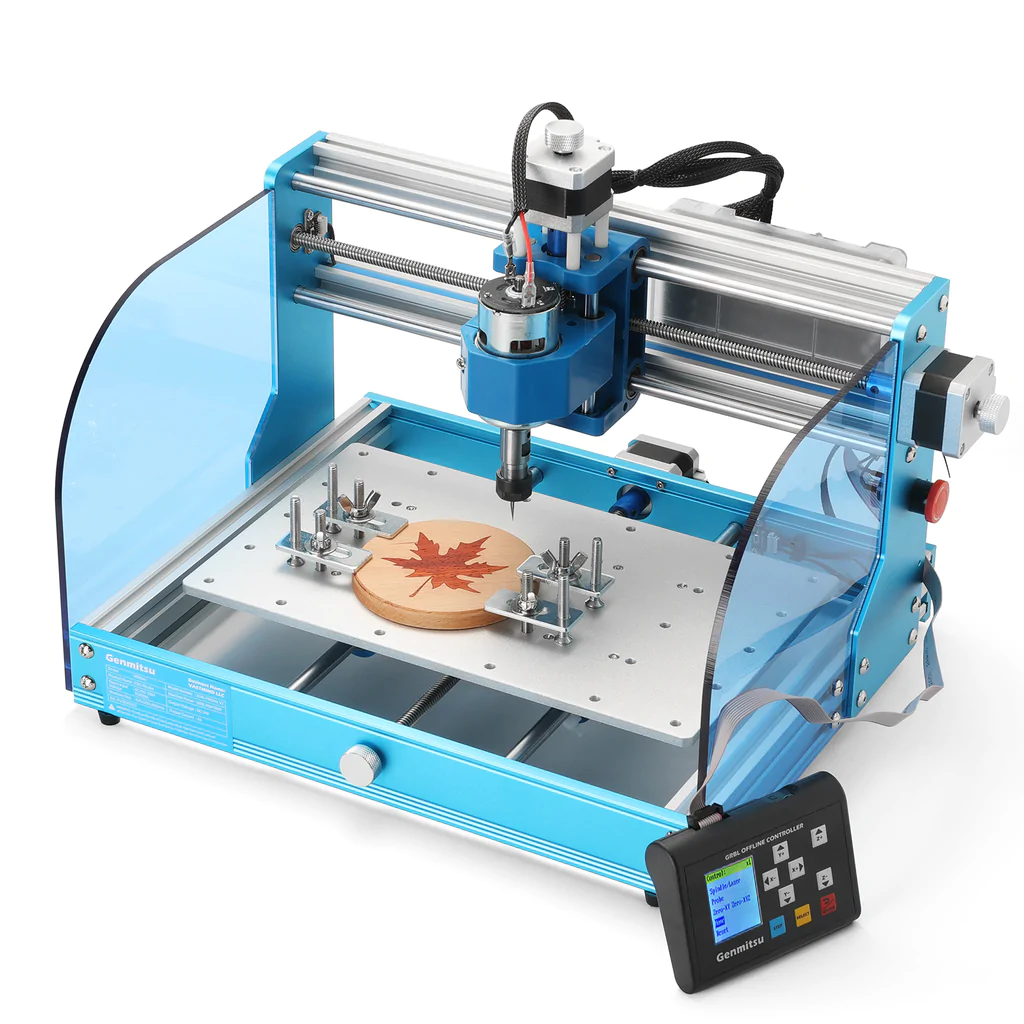
Introduction
This compendium is the collection of resources for Genmitsu 3018-PROVer V2 provided by SainSmart and community members.
You can join our Facebook group for discussions and project ideas for your new CNC machine.
Assembly
- 3018-PROVer V2 User Manual: PDF version of 3018-PROVer V2 user manual (Updated in Nov. 2022)
CNC Controller Software Installation
How to Install Candle/GRBLControl for Windows
- GRBLControl/Candle 1.17 (For Windows): Link downloads a .zip file containing a full copy of Candle, the software you can use to run your CNC through your computer. Must unzip entire folder to use.
- CH341SER Driver (For Windows): If windows does not do so automatically when you connect your CNC to the computer for the first time, this downloadable file is the Driver which is needed for your computer to be able to communicate with your CNC.
How to Install Candle/GRBL Control for Mac (Except for Catalina & Big Sur)
- Please Note if you Have Mac OS Catalina or later: Unfortunately, due to recent security changes in Catalina and Big Sur, Candle has been unable to run on these systems. At this time there are no fixes, as a lot of the issues are related to how Big Sur changed what software is acceptable, and what is not. Since Candle has not been updated for Mac in some time, it is unfortunately not permitted by the operating system anymore even though it is "Mac Compatible" in every conventional sense of the term.
What we have been advising Mac Catalina & Big Sur users to do is to migrate to Easel, a browser-based variant of Candle which is also free to use. - GRBLControl/Candle 1.17 (For Mac): Zip file containing a full copy of Candle, the software you can use to run your CNC through your computer. Must unzip entire folder to use, instructions on how to install is included in .zip file.
- CH341SER Driver (For Mac): This driver will not install automatically and must be installed as dictated by instructions included in the .zip which this link will download.
- PDF Instructions For Mac Installation for Candle: Included in the files for Candle itself, this link goes directly to a PDF for those who want a printable/offline copy of the instructions.
Configuration & Testing
- Gcode Sample: Originally provided on the SD card that came with your CNC, these are pre-made test cuts users can use to try out their machine or to help troubleshoot issues with other files.
- GRBL Firmware FAQ: This page covers frequently asked questions by the developers of GRBO, which is the firmware that your PROVer uses.
- Intro to CNC for a Total Novice: The Basics (Based off the works of Graham Bland)
- Intro to CNC for a Total Novice: Tuning GRBL (Based on the works of Graham Bland)
Machine Operation
- Genmitsu 3018 CNC Quick-Start Guide
- Caleb Builds 3D YouTube Videos:
- How To do Your First Engraving with any SainSmart CNC: A great video that shows users in detail how to use Candle to operate your machine for the first time and run the SainSmart test files.
- How To Design & Cut Your First CNC Project Using Easel: Directly following up on the prior video, this one walks you through designing and cutting your first project, step by step in a way that's easy to follow.
- Guide on How to Set Up & Use Candle for Multiple Operations
- What is a Z-Probe & How to Use It
- CNC Bit Selection Buyers Guide
- How to Use Limit Switches to Maintain Positional Accuracy Between CNC Operations
Laser Guides & Instructions
- Intro to CNC for a Total Novice: Setting up a Laser (Based off the works of Graham Bland)
- LightBurn Quick-Start Guide: (Document Pending) This guide walks you through the installation and use of LightBurn, a powerful and affordable GRBL controller meant specifically for lasers
Troubleshooting
- GRBL Error Code List & Meaning: Whenever something is going wrong with your CNC, GRBL tries it's best to provide you with an error code to help you in diagnosing and resolving the issue you are having. This information is invaluable in getting your CNC back up and running so we suggest that you keep an eye out for error codes and make sure to include this information if you need further support from us.
- CNC Router Trouble Shooting (Click to view more)
Other CAD/CAM Software
- Fusion 360 Guides:
- Carveco Maker:
- Easel:
- Link to Website (No download necessary, registration required to use)
- LaserGRBL
- LightBurn
Misc. Download Links
- Full Contents of Prover SD Card : Included with your PROVer packaging is a SD Card with much of the above content, as well as video instructions and more. Meant for those who lost their SD Card.
