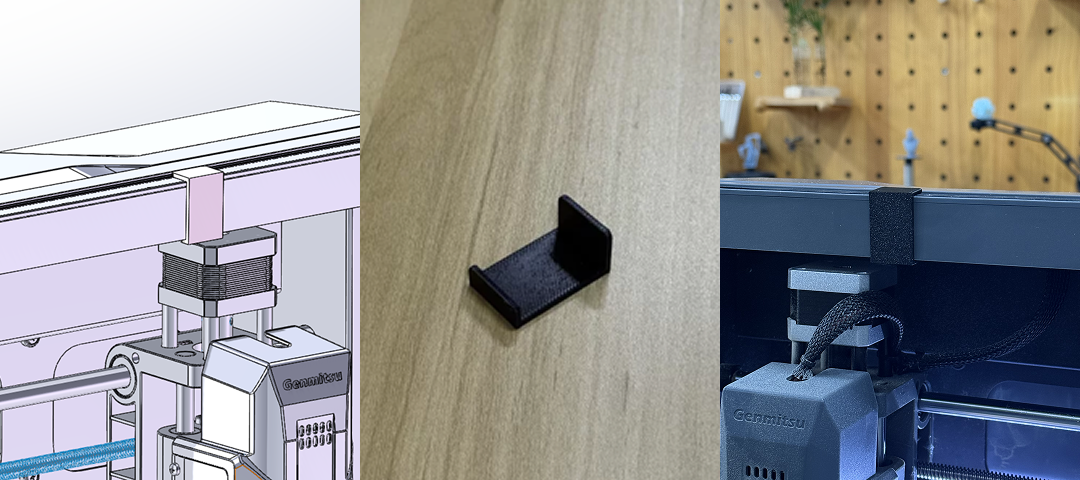Cubiko CNC Router Resource Page

Introduction
This compendium is the collection of resources for Genmitsu Cubiko CNC Router provided by SainSmart and community members.
You can join our Facebook group for discussions and project ideas for your new CNC machine.
Assembly
- Cubiko CNC Quick Start Guide, for setup and first cutting guide of engraving most of materials and PCB milling. (Click to view PDF version)
- Cubiko CNC Instruction (Click to view PDF version)
- Download the USB Stick Content (Click to download)
Accessories installation guide
- Dust Shoe (Click to view)
- CFL55-33 Laser Module (Click to view)
- Drawing Tools (Click to view)
- 20K Spindle Motor (Click to view)
Machine Firmware
- Cubiko Firmware V44.0 (Click to download)
V44 Cubiko Firmware Update Note:
- Flexible tool setting without built-in Z-probe block. Added support for 2-pin standard touch plates, enabling full compatibility with Candle Height Map functionality.
- Offline UI Optimization: Long-press the “Back” button on the home page to quickly unlock and refresh the interface.
- Calibration “Z-Probe” updated to “Plat Calibrate”.
- Default homing speed adjusted to 300 ($24=300) for improved operational stability.
- Enhanced height map accuracy: edge data from actual measurement, probing area 5–10mm larger than carving area.
- Improved Wi-Fi connection stability.
- Cubiko Firmware V43.1 (Click to download)
- Firmware Update Guide (Click to view)
CNC Controller Software Installation
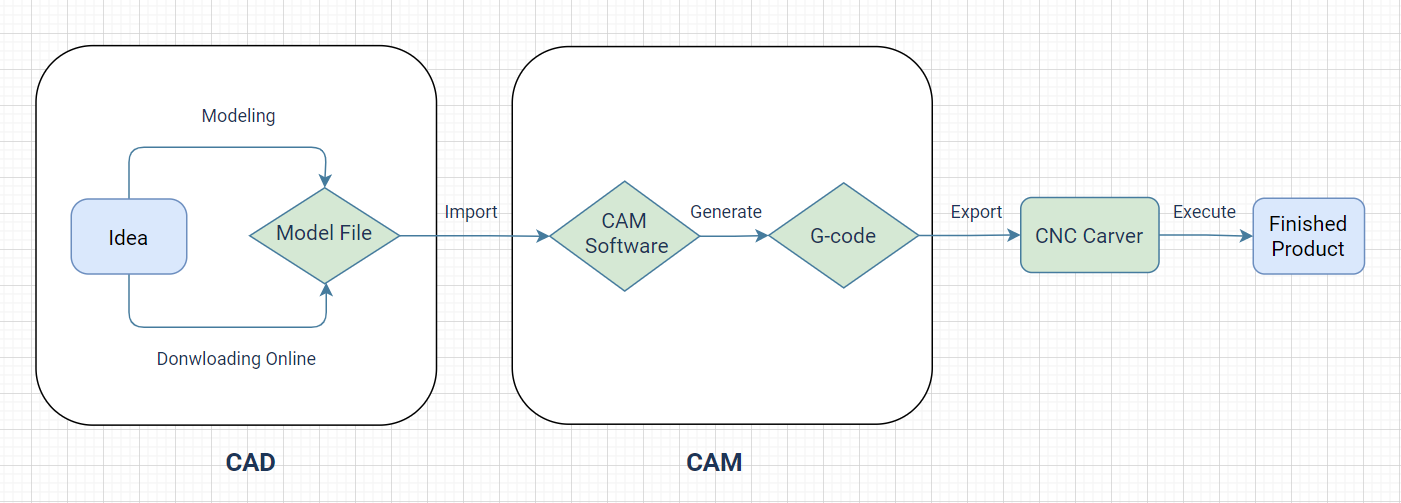
(image source from web)
Driver
Installing the CH341SER driver will allow your computer to recognize the CNC controller board as a serial device, which can then be used with Candle or other CNC control software.
- CH341SER Driver (For Windows): If windows does not do so automatically when you connect your CNC to the computer for the first time, this downloadable file is the Driver which is needed for your computer to be able to communicate with your CNC.
- CH341SER Driver (For Mac): This driver will not install automatically and must be installed as dictated by instructions included in the .zip which this link will download.
- CH341 Installation Guide: Although this guide is about CH340, it also applies to CH341. CH341 is a newer version of the CH340 and has some added features. CH341 supports I2C, SPI, and 8-bit parallel bus interfaces, whereas CH340 only supports serial communication.
Control software
1. Genmitsu APP
Genmitsu APP Operation Guide (CNC Sections)
2. UGS (Universal Gcode Sender) for MacOS, Linux, and Windows Users
UGS is a cross-platform software application that runs on Windows, Mac, and Linux operating systems. You can download and install UGS on your computer to communicate with your CNC machine.
- UGS is an open-source software and has an active user community, so you can find a lot of resources and support online.
- Click here to download UGS
- The UGS Wiki is a comprehensive resource that covers everything from installation to advanced usage. It includes tutorials, FAQs, and troubleshooting guides. You can access the UGS Wiki at https://winder.github.io/ugs_website.
3. Candle (Optional for Windows users)
- How to Install Candle/GRBLControl for Windows
- GRBLControl/Candle 1.17 (For Windows): Link downloads a .zip file containing a full copy of Candle, the software you can use to run your CNC through your computer. Must unzip entire folder to use.
Machine Operation
Full Tutorial
Engraving with Genmitsu APP
- Cubiko Wi-Fi firmware update (Click to view)
- The CNC engraving and laser engraving parameter reference list can be found here.
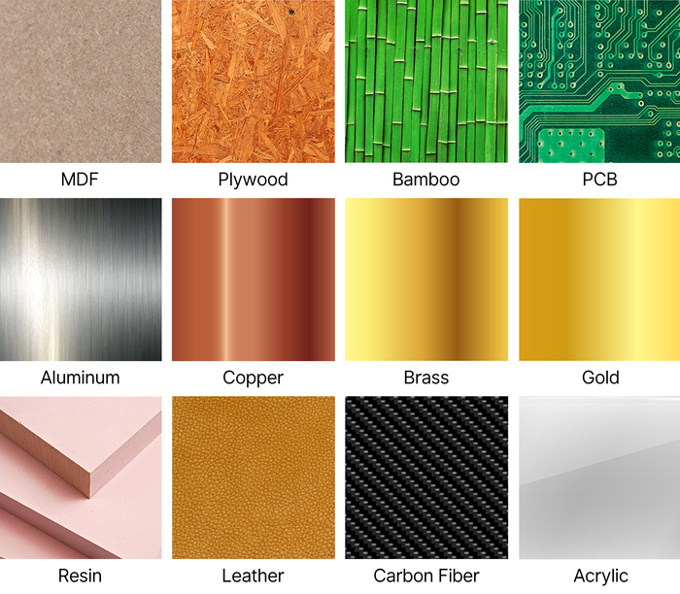
- Guide on How to Set Up & Use Candle for Multiple Operations
- Z-Probe Offset Calibration Guide
- How to Use Limit Switches to Maintain Positional Accuracy Between CNC Operations
- CNC Bit Selection Buyers Guide
Engraving Performance
Aluminum Bookmark Engraving
- Tool: 2mm single-flute end mill
- Feed Rate: 100mm/min
- Spindle Speed: 10,000 RPMꔷ Motor: 775 motor
- Depth of Cut (DOC): 0.1mm per pass
- Production Time: 2 hours
Wooden Maze Engraving
- Tool: 3.175mm single-flute end mill
- Feed Rate: 360mm/min
- Spindle Speed: 10,000 RPM
- Motor: 775 motor
- Depth of Cut (DOC): 0.1mm per pass
- Production Time: 4 hours
CAD/CAM Software
There is a wide range of CNC software available, which can understandably be daunting for new users to navigate. Whether you’re looking for free CNC software, CNC software for woodworking, CNC software for beginners, or CNC programming software, it helps to know what’s out there, what you really need, and the differences between competing programs.
In this post, we’ll break down the essentials of CNC software to help you get started, whether you’re using CNC software for Mac or exploring open-source CNC software.
To get the most out of your CNC machine, it’s important to understand the three main types of software you’ll work with: CAD (design), CAM (manufacturing), and Control software (operations). Typically, CNC CAD software is used first, followed by CNC CAM software to generate tool paths, and finally, CNC controller software to execute those commands on your machine.
Refer to our software guide (Click here)
- Fusion 360 Guides:
- Carveco Maker:
- Easel:
- Link to Website (No download necessary, registration required to use)
- Vectric V-Carve (Desktop version is available on SainSmart.com)
Troubleshooting
- GRBL Error Code List & Meaning: Whenever something is going wrong with your CNC, GRBL tries its best to provide you with an error code to help you in diagnosing and resolving the issue you are having. This information is invaluable in getting your CNC back up and running so we suggest that you keep an eye out for error codes and make sure to include this information if you need further support from us.
- Always start the alarm? Please unlock and refresh.
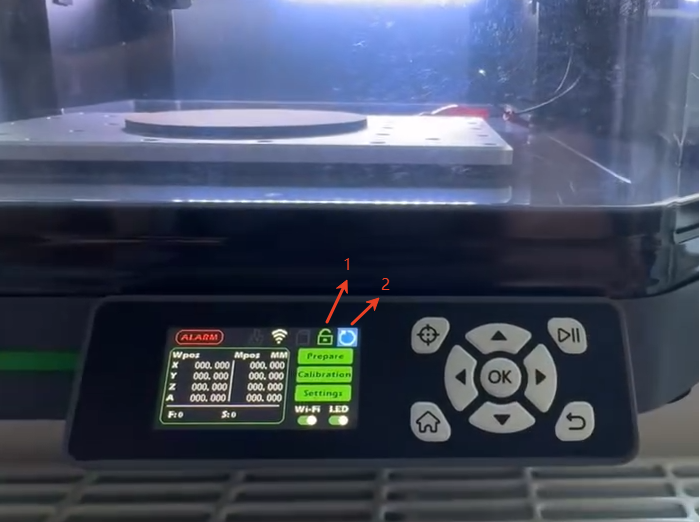
If both the X and Z axes reach their limits, they will repeatedly trip the limit switches, causing an alarm. You can also check the Y axis to see if the same situation exists. To resolve this issue, follow these steps:
1. Click the 'Unlock' button first,
2. Go to the jog settings to jog X-axis, Y-axis, and Z-axis to the middle.
3. And then click 'Reset' button. You will see that the machine will not have the Alarm.
4. Here is a guide video for the reference - https://drive.google.com/file/d/1RaLOXq6qBvpZW84lSDPGaGRl7OsNrHlV/view?usp=drive_link.
5. After the status becomes Idle, you can try to home the machine and see if there will be the Alarm.
- More CNC Router Trouble Shooting (Click to view more)
- Housing Sensor Clip For operation without housing (Click to download)